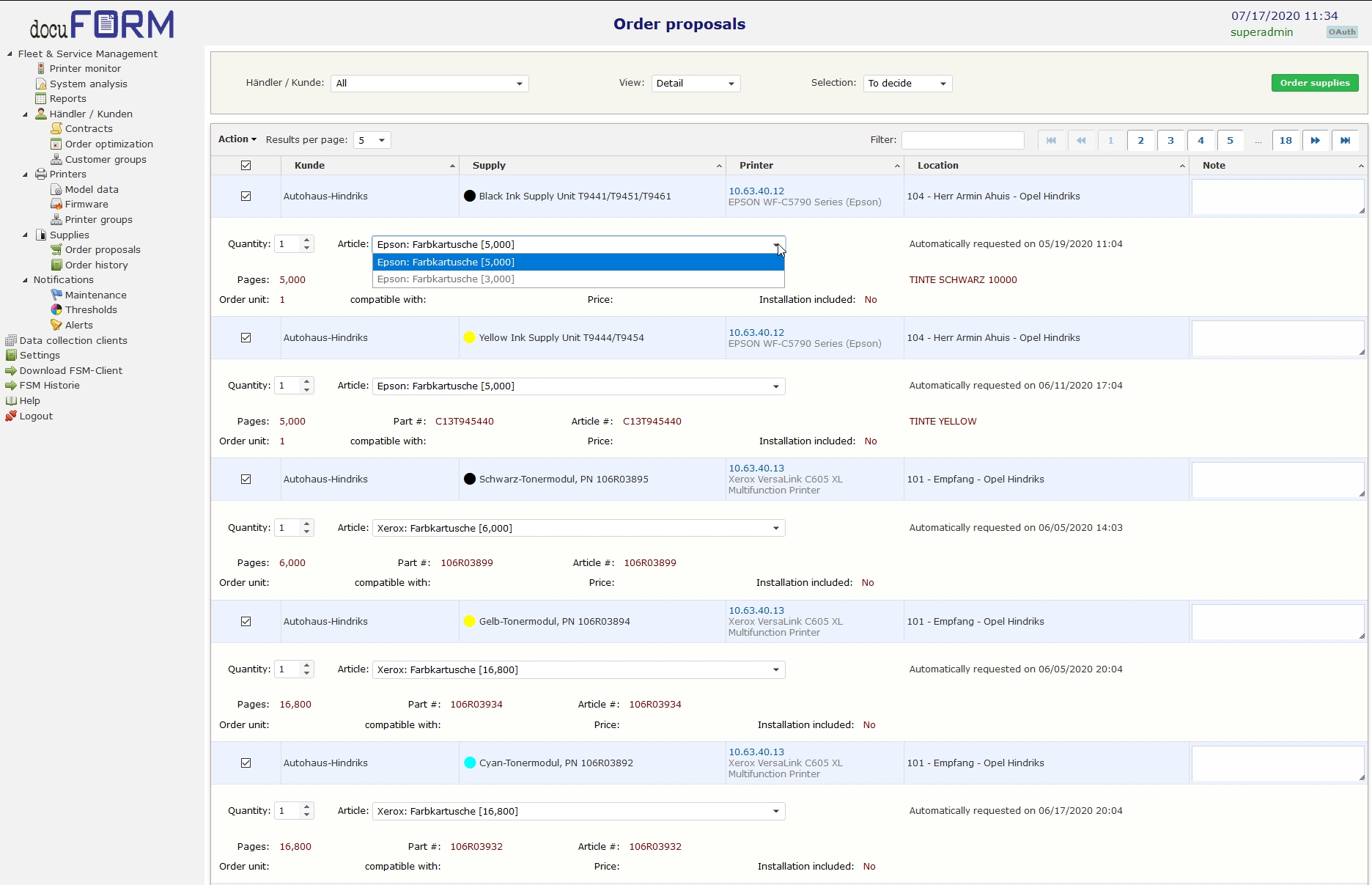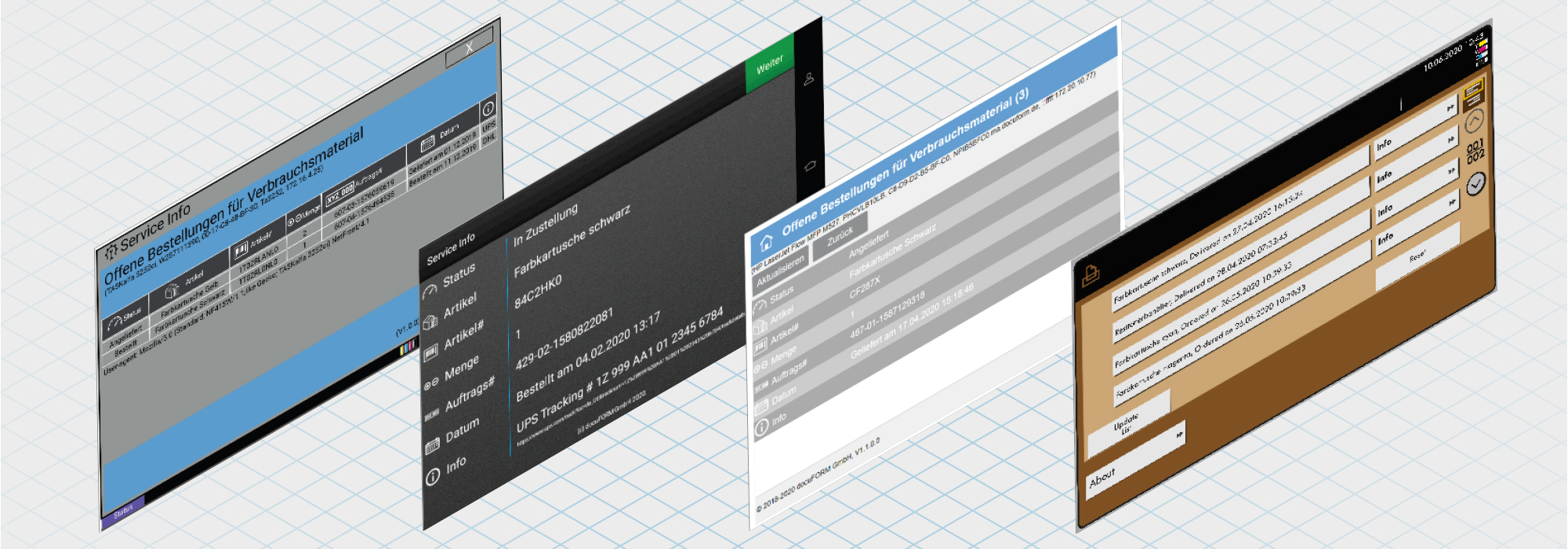
Cross-vendor and cloud-enabled: Service-Info-App for MFP devices
In addition to the Follow"2"Print App, the user has a further app available for monitoring service status directly on the device. If, for example, a toner cartridge is unexpectedly used up, the user can check the current order status on the device app without having to involve a helpdesk or support staff.
Review and track your orders directly on the MFP
Even a small tool can improve the customer relationship in the long term. Transparent processes and ordering information offer exactly the added value that customers expect locally.
Thus, even with a perfectly functioning MPS solution, the order status can be determined manually on site and the installation of parts can be initiated.
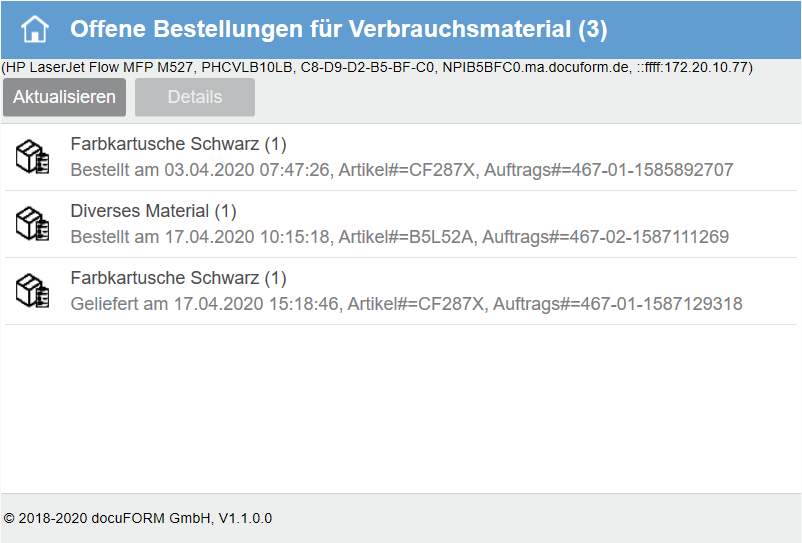
Summary of order and delivery statuses
Most of the times, the question arises if a toner cartridge that will have to be replaced soon has already been ordered when one just takes his printout out of the machine and the indicator lights up that there is only little toner left. Often a time-consuming search begins now, involving colleagues, service hotline or helpdesk. All resources that can and probably should be used for other things. After installing the Service App on your MFP, the question is now answered with 2 clicks.
The home screen displays all current orders for consumables for this device, whether open or already delivered. A click on the desired order opens the detail page.
Details of the order with tracking of the shipping process
The following detailed information is displayed
- order status
- article
- articlenumber
- amount
- order number
- order date
- Info / trackingnumber
- URL to the dealer shop
In the "Info field" there is also the possibility to import e.g. the tracking URL of the shipping service provider from ERP systems in order to be able to track the shipment in the browser of the device at any time.
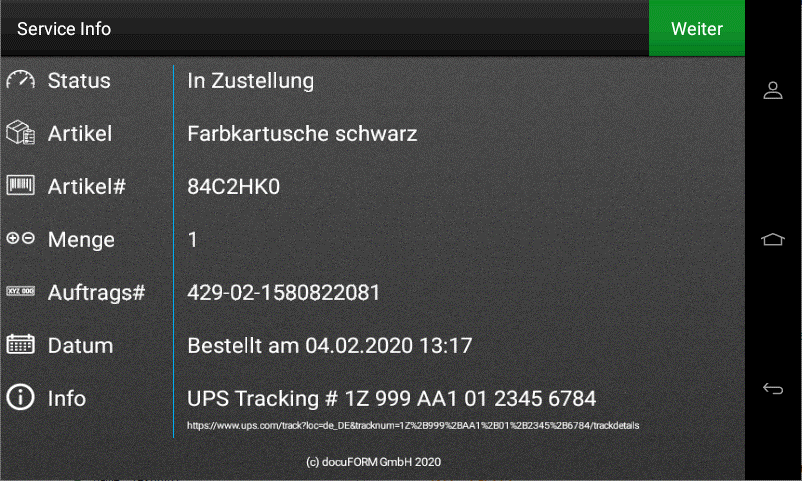
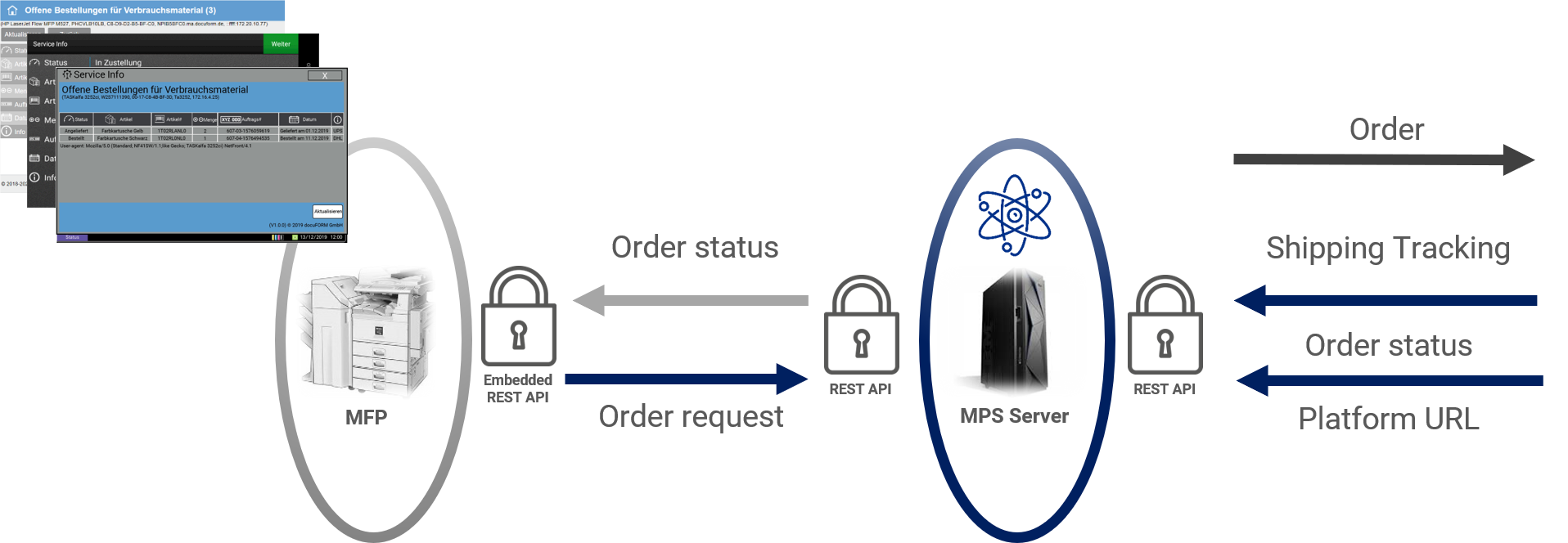
Interfaces to ERP systems for live data
The docuFORM MPS solution has a bidirectional REST interface, which not only allows service data, counter readings or alarm messages to be read, but also allows live ERP data such as order statuses, tracking numbers or web links to supplier portals to be reported back to the MPS system in real time.
These can then be made directly available to the user 24/7 in his service apps on the MFPs.
Data protection and security
REST-API is a standardized software interface that allows you to connect and interact with the cloud. It is considered the backbone of the web and ensures platform independence and scalability. Authentication takes place via an OAuth 2.0 security server without disclosure of access rights.
As a matter of principle, customer networks may not be opened in the context of the implementation of cloud services, therefore communication may take place without exception via the secure interfaces corresponding to the worldwide standard. Active communication from outside into a customer network is not permitted.
The docuFORM cloud answers exclusively and request-specific after checking the access authorization. The customer network is never "addressed" from outside at any time.
docuFORM GmbH hosts in own data centers and develops all products itself at our locations in Germany. The app only collects the data of the print or multifunctional system that is important for the management of a print environment; personal data or user information is always excluded.

Order Shop Module for Mercury Managed Print Services
To use the Service Info App, the optional Order Shop Module is required for the Mercury MPS solution. This provides you with a product database containing all manufacturer information for consumables. This also includes information on mileage for the calculation of the coverage line as well as order numbers.
The user can decide within an order proposal list whether the identical toner is to be replaced or an alternative toner with modified mileage is to be selected by the system. The order itself can then be transferred digitally to ERP systems in a wide variety of formats. XML formats and a programming interface are available for this purpose. The customer can track his order at any time via a supplier note function.
Learn more about the Mercury MPS ModuleDownload the docuFORM Service APP
The app is available for download directly from our homepage.
downloadIn order to use the app, your user account must be activated to use the REST-API and the order shop module must be activated. Please contact your docuFORM MPS partner for the required information.