Follow"2"Print
Vendor-neutral pull printing
Made in Germany
With Follow "2 "Print, employees can pick up their print jobs at any printer or multifunction device after authentication. Regardless of the manufacturer and location of the device, as well as the program used to create the print job.
Follow"2"Print is conceptualized for both single-vendor and "mixed" environments, i.e., multi-vendor pull printing.

Test Follow"2"Print free of charge and without obligation!
See how Mercury and Follow"2"Print can take your business forward
Request a demo and learn how Follow "2 "Print can help you simplify processes, generate business value, and ensure more secure document output.
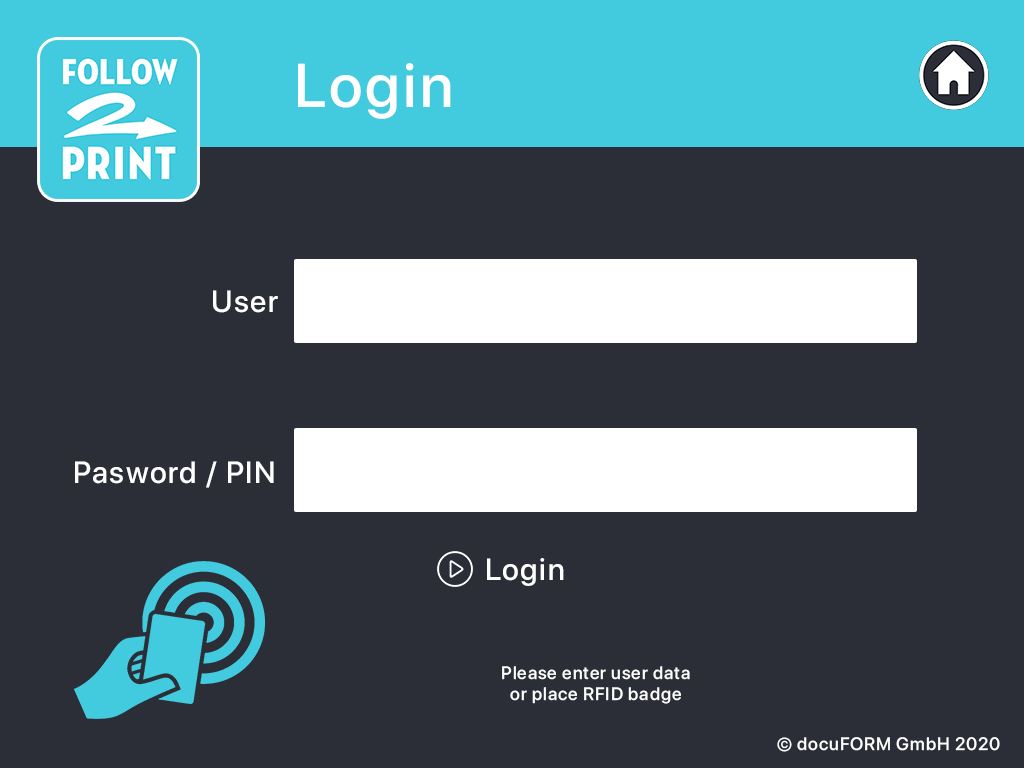
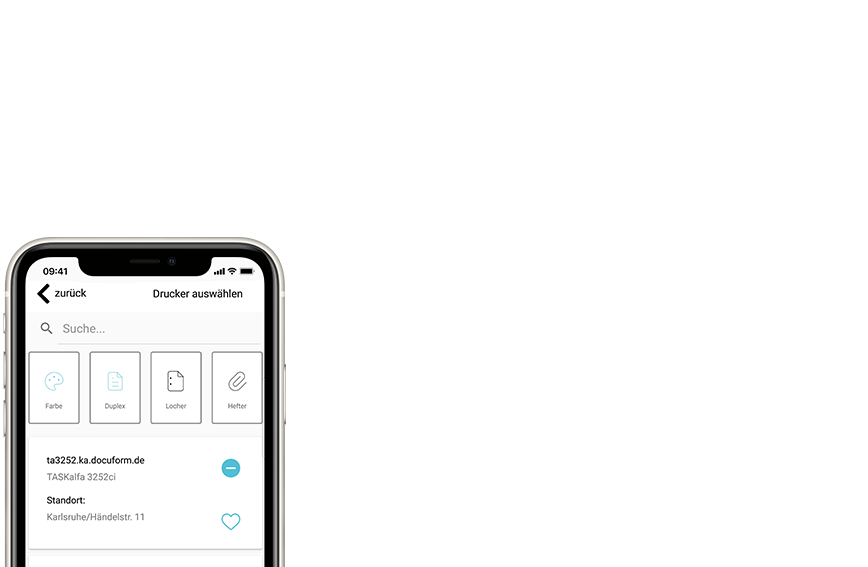
Cross-vendor
The manufacturer-independent alignment gives the user complete freedom to select the output device. The printout is always output in the maximum quality supported by the device.
Cross-network
The Follow"2"Print workflow can be made cross-site using index servers, so that a user prints a document at site A, and can pick it up at an output system at site B.
Across workflows
Mercury Suite enables a combination of Office, SAP and host printing in one solution.
Guaranteed perfect prints
One hundred percent support of all device features to the full extent can only be implemented by the patented technology of the Global Printer Interface. This is just one of the unbeatable advantages in using Mercury Follow "2 "Print compared to solutions with conventional universal drivers.
More advantagesPrinting from any data source
In addition to standard printing from all office applications, you can process data from any source combined in one solution and receive it secured at any output device. Data from mainframes, IBM AS/400, VIPP, IPDS or other meta raw data can be converted with Mercury OMS. Complementary formatting can be performed and graphical elements or barcodes can be added to the overall layout. Various interfaces also allow SAP applications and mobile devices to be integrated directly into the pull-printing workflow.

AirPrint Integration
Mobile printing from iOS and Android devices is possible via AirPrint.
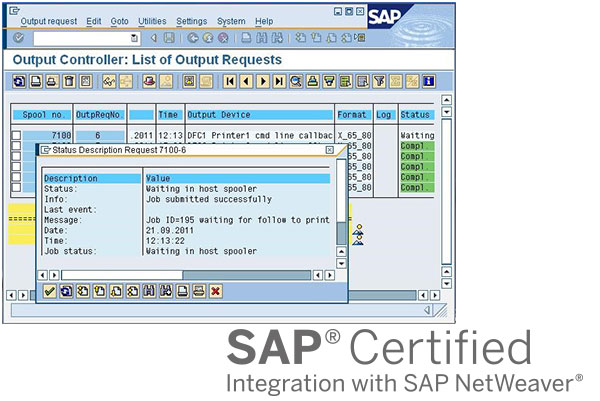
SAP interface
For SAP applications, print status feedback is also provided in the SAP GUI.

AS/400, host and printer languages conversion
Raw data from host or mainframe environments as well as hardware-specific printer languages are emulated and thus prepared for output on any printing system.
Authentication
Follow "2 "Print can be used for all devices regardless of manufacturer and offers different options for authentication at the devices. The security of confidential documents is always guaranteed. Printouts do not remain in the printer's delivery tray, but can be can be initiated and received directly at the device.Embedded apps for multifunction devices
Authentication is performed by user/password or PIN entry directly on the touch panel display of the output system. If a card reader is integrated or connected, it is also possible to log in using a smart card or other RFID credentials. is possible. All common card systems are supported. After logging in, the list of print jobs ready for printing is displayed, which can be used to release them for output or to delete them.
Advantages of Mercury Follow"2"Print
Authentication
On all devices with and without display via MFP app, RFID card, QR code scan or smartphone app.
Accounting
Accounting of prints, copies and scans via cost centers - Multi-client capable.
Print queue
Mercury requires only one printer queue for direct and follow-2 printing, across all manufacturers.
SAP Interface
The certified SAP BC/XOM interface also enables pull printing for prints from SAP including feedback on the print jam into your SAP applications.
AirPrint integration
Print from mobile devices (iOS & Android) via the Mercury AirPrint interface. Jobs remain in the queue until they are picked up.
Encryption
Print jobs are encrypted from the workstation to the output device via IPPS with https certificate.
Green Office
Follow"2"Print helps you improve your company's environmental footprint. Misprints are reduced to a minimum.
GDPR compliance
Printouts containing sensitive data cannot accidentally fall into the wrong hands if the printout is started only after authentication at the device.
Smartphone apps
Smartphone apps for iOS and Android are available for worldwide control and management of your print jobs.


