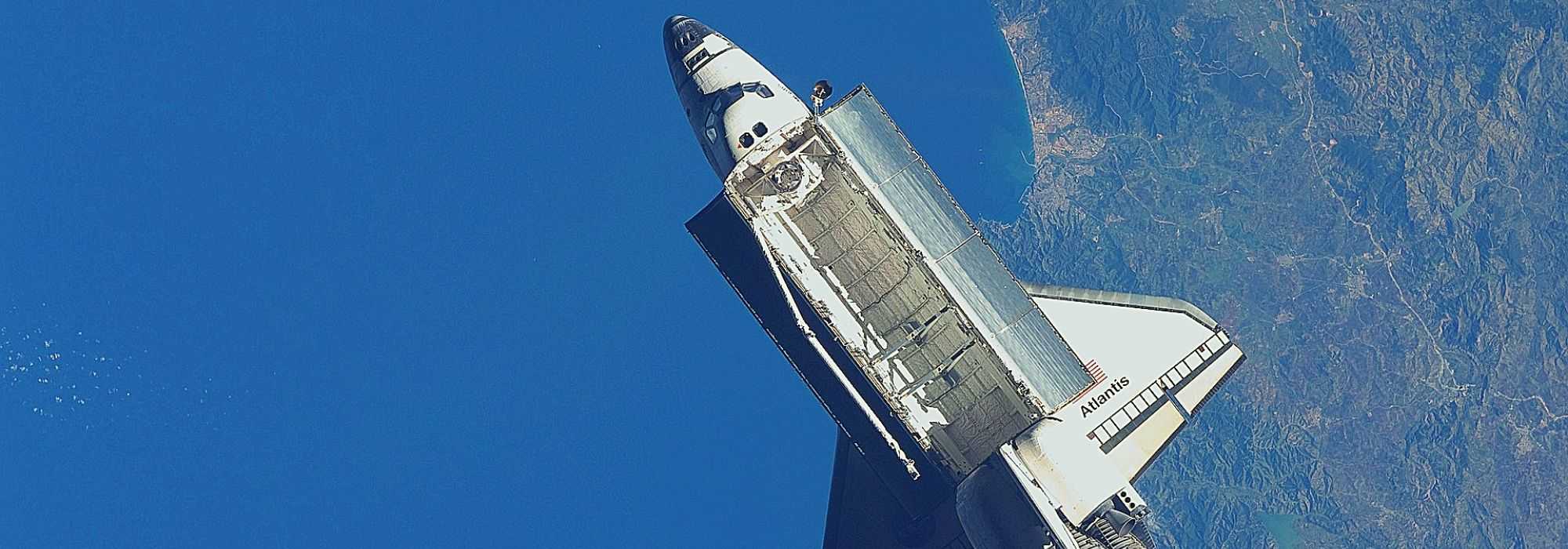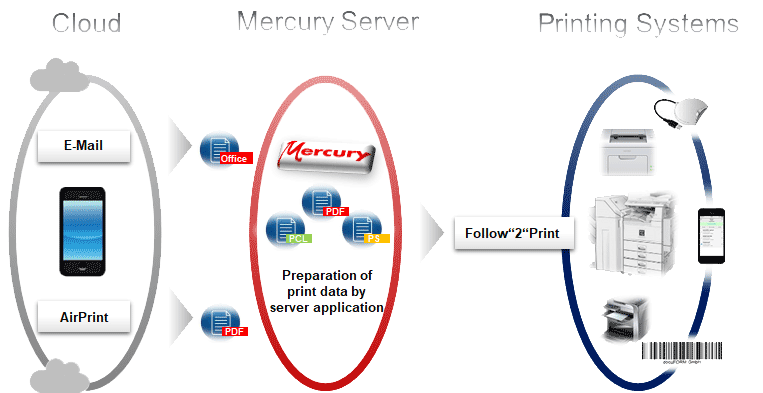Mercury accepts print data through AirPrint and provides them through its Follow "2" Print Queue for secured pickup at the device by the authenticated user at any time.
„ Highlights “
Implementation of the AirPrint functionality directly in Mercury
Follow "2" Print Workflow as an alternative to direct printing
Functionality for Apple iOS as well as for all Android smartphones
Ability to access Follow "2" Print functionality within networks outside of networks (in preparation)
AirPrint is the name of a software interface developed by the US company Apple in 2010 for the wireless printing of mobile devices with the operating system iOS or MacOS. The communication between the mobile devices and the printing systems takes place via a Wi-Fi network. AirPrint also works over Ethernet network connections.

Using AirPrint, mobile applications can send PDFs, text files, and other data directly to printing systems that use the AirPrint process for printout. A configuration of the mobile device or the printing system is not required for this purpose. In the mobile device, the target printing system can be easily selected by the user from a list. Installing printer drivers on the mobile device is not required for AirPrint printing. AirPrint provides the user with automatic media selection, as well as various editing features for its mobile device printouts.
Also for mobile devices with Android operating system the AirPrint method can be used for printing. For this, the free MOPRIA plugin must be installed on the Android mobile device. This plugin can be found for example in the Google Playstore. Mopria is an Android Print Manager service that allows you to print to AirPrint-compatible printers just as you did on Apple iOS. As with iOS, no additional app is required for this.
Mercury provides an AirPrint workflow for printing from mobile devices through Mercury Output & Print Management software and output to any output system. The output of the print data can take place here in direct printing, as well as in a follow "2" print procedure with user authentication at the output devices.
It is recommended to always use the latest available version of Mercury Output and Print Management Software V10.x for AirPrint printing.
The print data is sent from the mobile devices to the printing systems via the Internet Printing Protocol (IPP).
To the 'outside world' presents the Mercury software with an IPP (Internet Printing Protocol) input interface, which is configured as an AirPrint port, just like an AirPrint enabled printing system. Users will be able to select this 'Mercury AirPrint Printer' on their mobile device in the list of AirPrint output devices and can easily print their documents to this 'device'.
Mercury receives the AirPrint print data via the IPP Input Interface and forwards it to the connected network printing systems for printing. These network printing systems do not have to be AirPrint-capable. The output of the AirPrint print data to the network printing systems can be done in direct printing as well as in a Follow "2" print process. Mercury's own Follow "2" print functionality can be used for this purpose. If required, Mercury can convert the print data received via AirPrint in PDF format 'on the fly' into other standard print formats, such as Postscript and dynamically adapt to the requirements of the output systems.
- Request price list