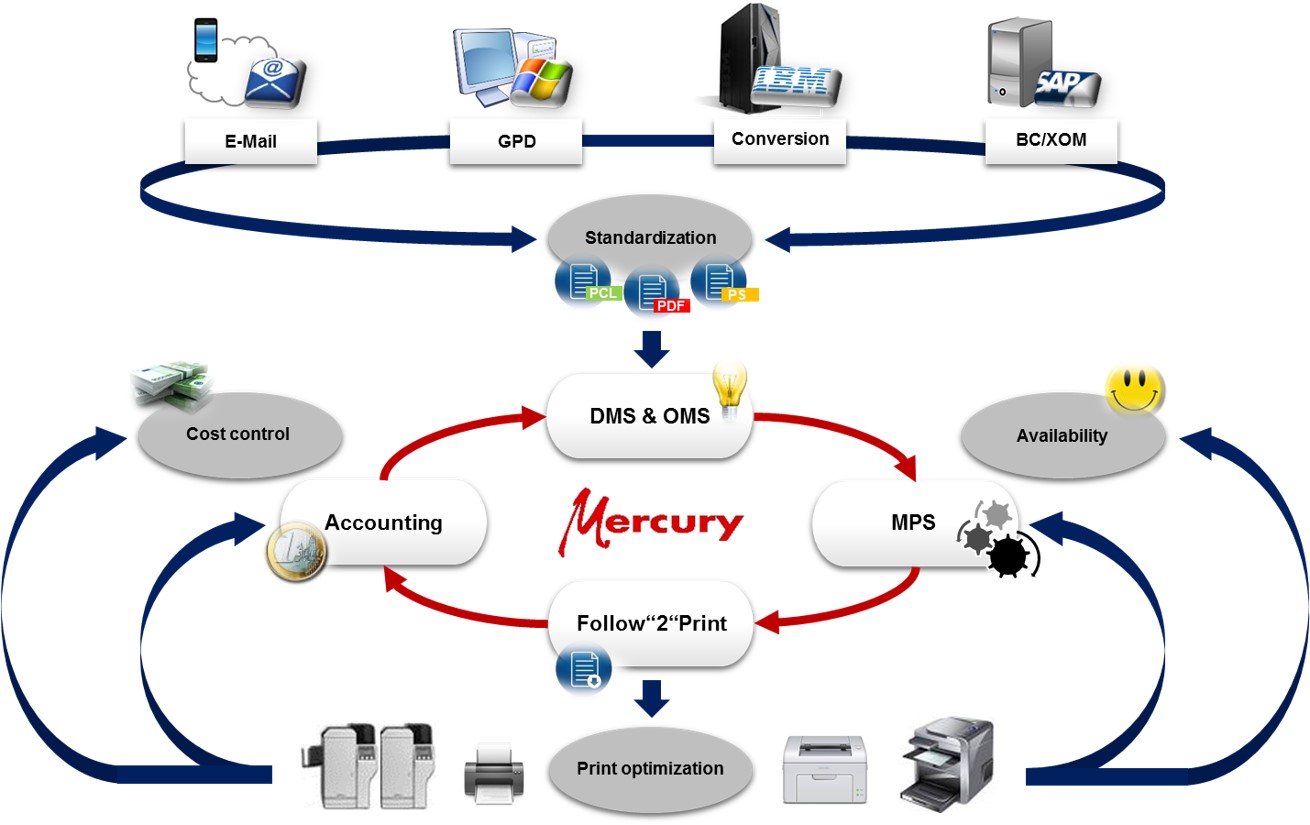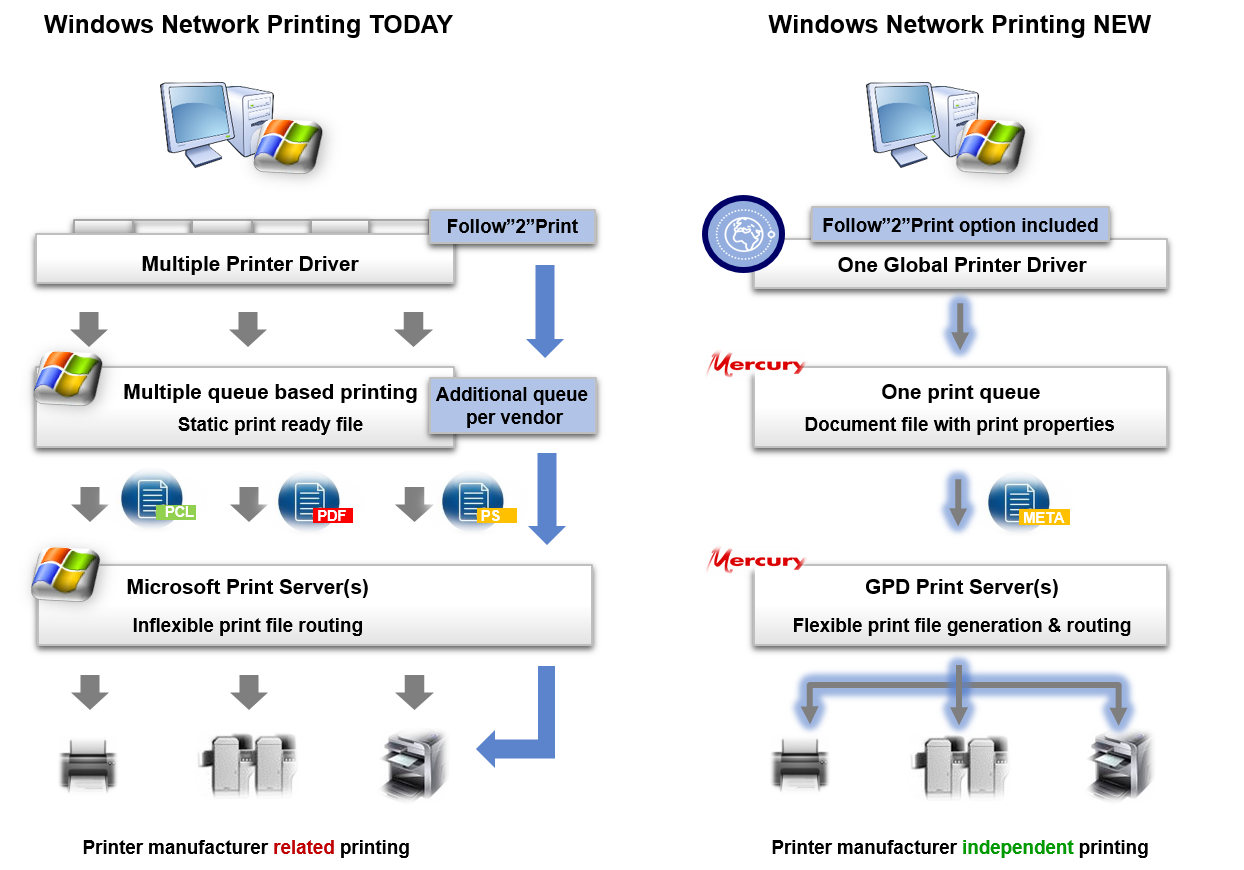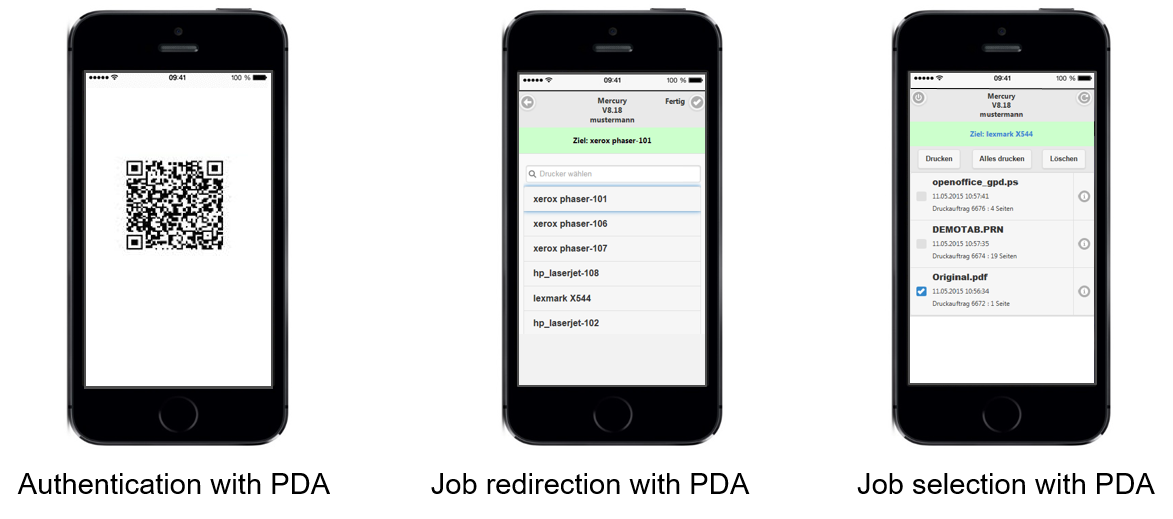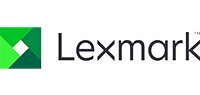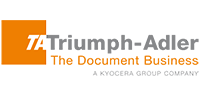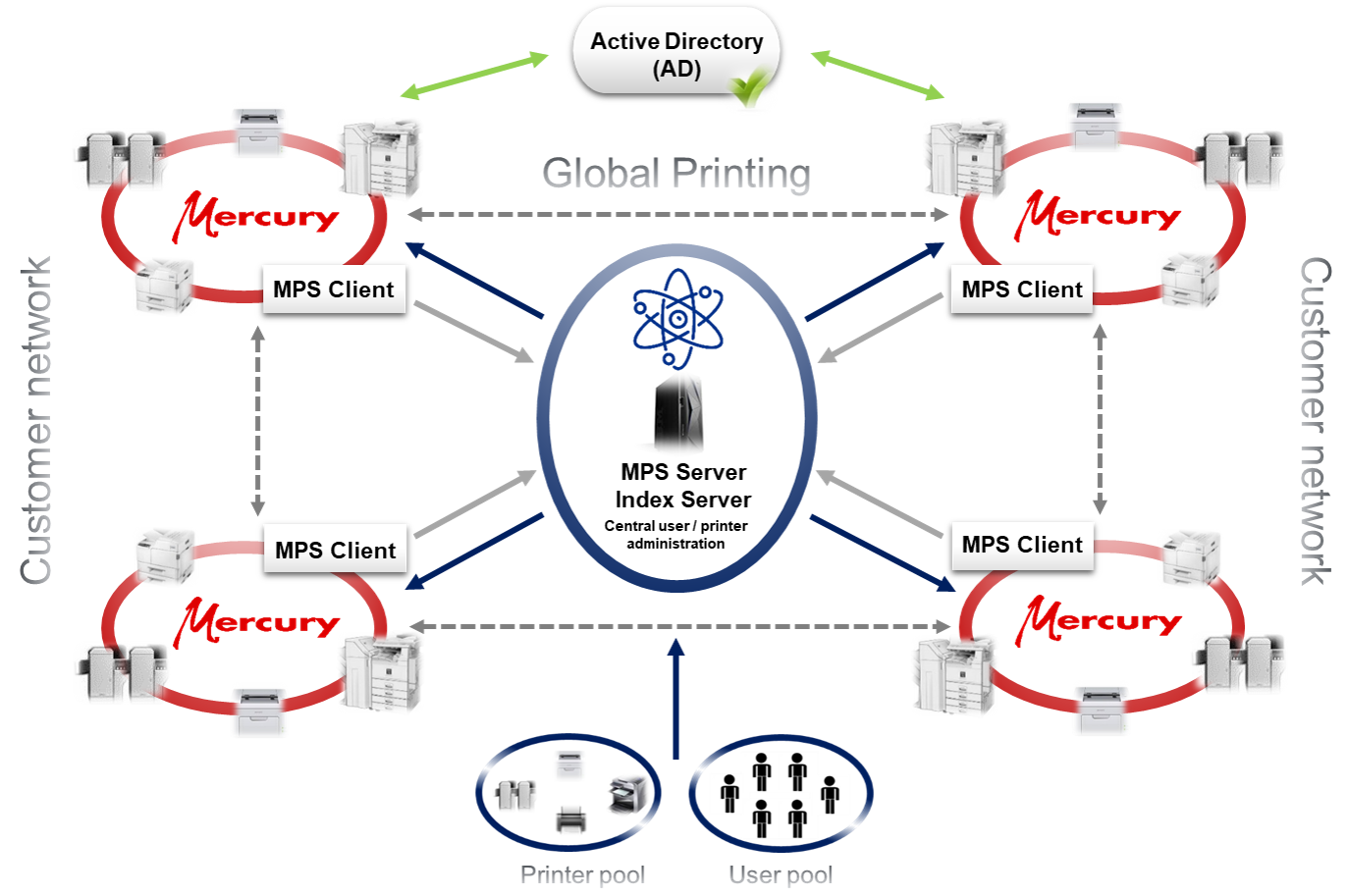The Follow "2" Print module offers the possibility to move secure print data to any desired output system and receiving them individually from authenticated users.
„ Highlights “
Cross-manufacturer pull printing functionality
Combination of host / SAP / Office print data in one solution
Comprehensive authentication options for secure document retrieval
Integration of Smartphone for mobile barcode authentication
Mercury Follow„2“Print funktionality and workflow
One of the unique selling propositions in the Mercury Suite is the compatibilities within each Mercury Module, so print data can be made available from a variety of Mercury modules and related data sources for a single overall Follow "2" print workflow, especially the following data sources:
- Cloudprinting / Airprinting
- Office printing
- SAP printing
- Host applications
No matter what data source information is provided from, Mercury can process and map it in a standardized workflow.
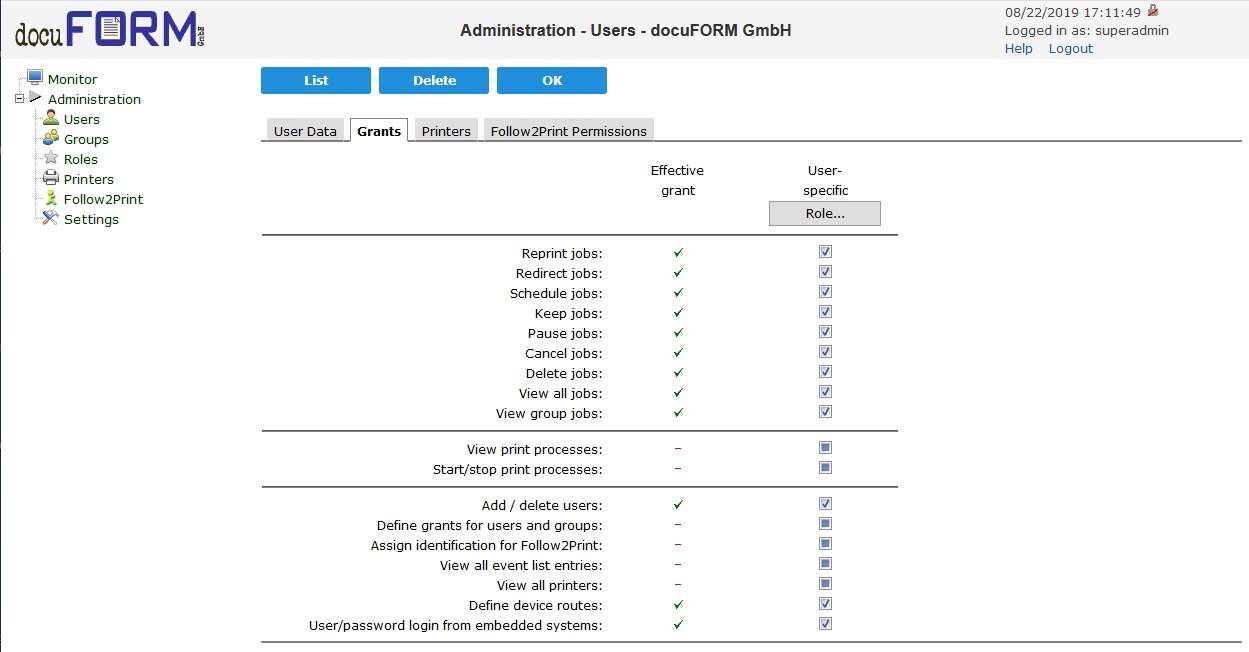
In other words:
If a user fetches his print jobs at any output device with the help of his authentication, he can see all his documents regardless of the application with which they were created. You can enhance this workflow at any time, according to individual rules, with formatting or adding graphic elements to enrich the overall layout.
In addition to the classic Follow "2" print application within the Mercury Suite, the patented Global Printer Interface (GPD) for office printing can be seamlessly integrated. The key, patented unique selling point is, that you can do this without any kind of printer driver - even with Follow "2" print printing.
All classic solutions on the market are based on at least one printer driver per manufacturer. To make matters worse, when using a Follow "2" Print Workflow, an additional Follow "2" Print Queue must always be created for the user.
This high level of administration and configuration effort can be completely replaced by the Global Printer Interface (GPD), whereby the Follow "2" print request of a print job is only fed into the workflow as a printing feature - own or additional Follow "2" print queues are completely eliminated. The entire Follow "2" Print Workflow can be integrated into the unique GPD Print Queue. Due to its compatibility, this workflow can also be fully integrated and used in parallel with any existing printer drivers.
Here, too, mixed operation with SAP printing and other data sources is possible.
Furthermore, regardless of data sources and the use of printer drivers or the patented Global Printer Interface (GPD), there are a variety of authentication methods available. Those are called:
- Authentification via Pin
- Authentification with Smartcard
- Authentication via barcode using a Smartphone
The user can authenticate himself via one of the methods on the printing system and receive his personal print jobs securely. Since recently, the entire Follow "2" Print Workflow can also be end-encrypted using the IPPS protocol.
Example authentication via mobile app using device barcodes:
The following manufacturers are supported to authenticate users via embedded apps for Multifunctional Printers (MFP):
The Follow "2" print solution from docuFORM is cascadable. Companies such as Baiersdorf or Daimler AG have already carried out worldwide Follow "2" print installations. To this end, analogously to mobile technology, a so-called index server is used, which manages the print jobs user-related within the regional networks and handles the worldwide distribution accordingly.
In addition, a cloud concept will be available in the future, which will dispense with on-site IT infrastructure and will use Cloud Services to represent Follow"2" print in the docuFORM cloud.
- Request price list